Scan your receipt, watch the magic.
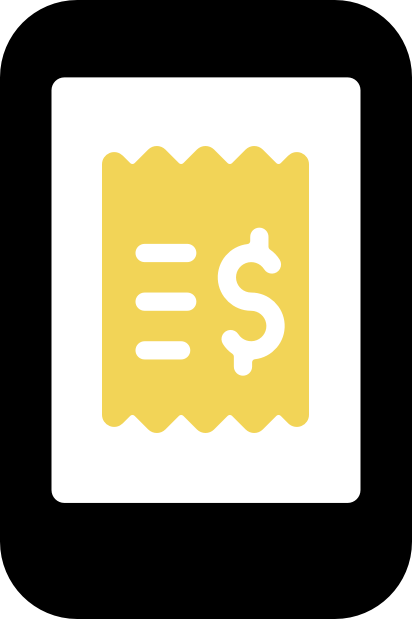
Scan your receipts
You obtain a high-fidelity copy of your receipts for your records.

Genius Scan automatically detects the receipt
Our artificial intelligence identifies receipts in the background and lets you know that you can edit them.
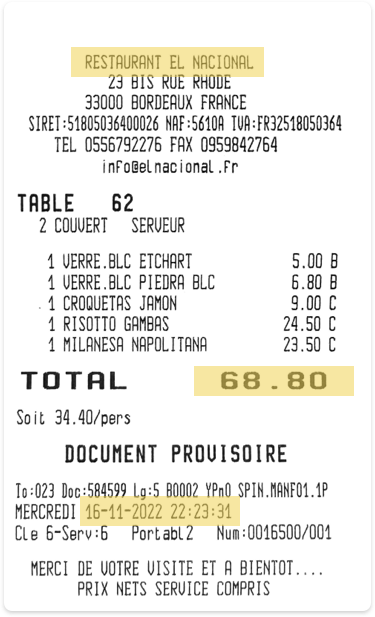
Genius Scan extracts the relevant information
All the details needed to build an expense report are extracted from the receipts. This includes the date, merchant, amount as well as the currency. Genius Scan even labels the receipt with categories (restaurant, supermarket, accommodation, gas, travel…)
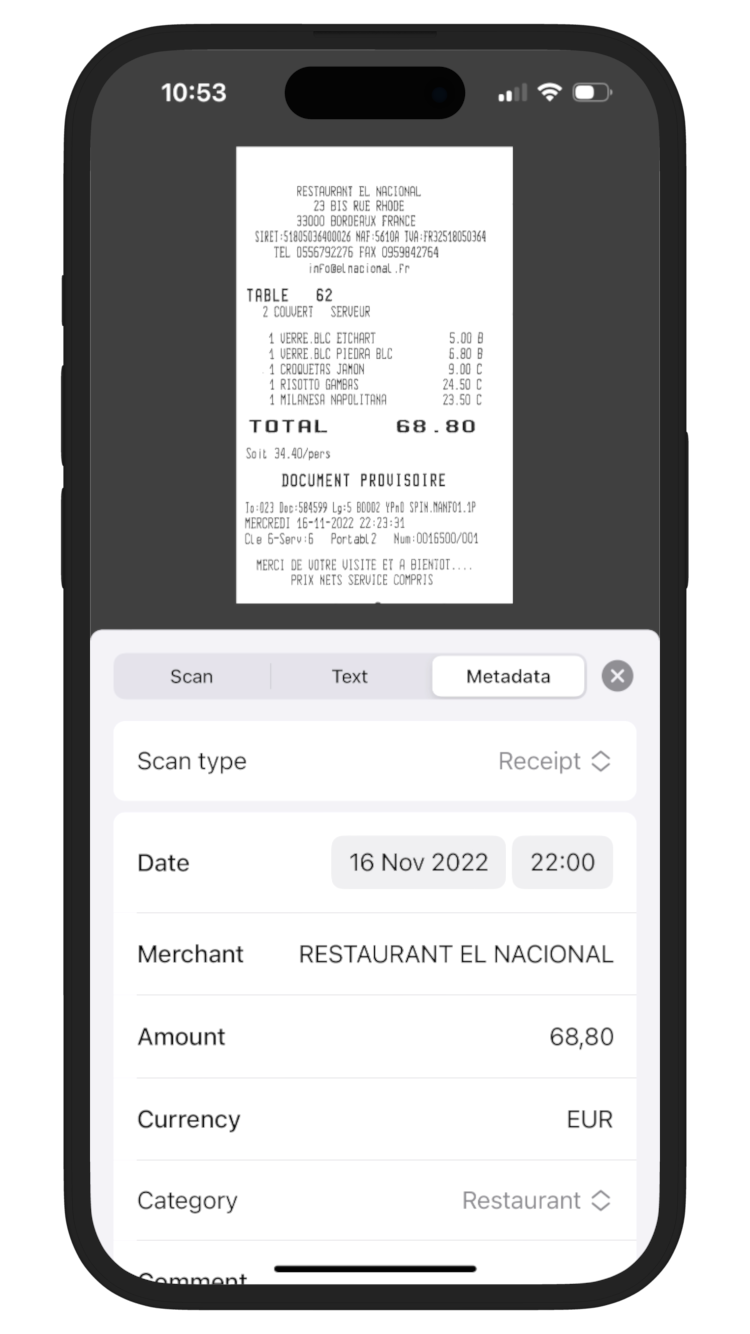
Review and edit the detected information
You can edit the receipt’s metadata at will, fit your naming schemes, change the receipt categorization, or fix any mistake.
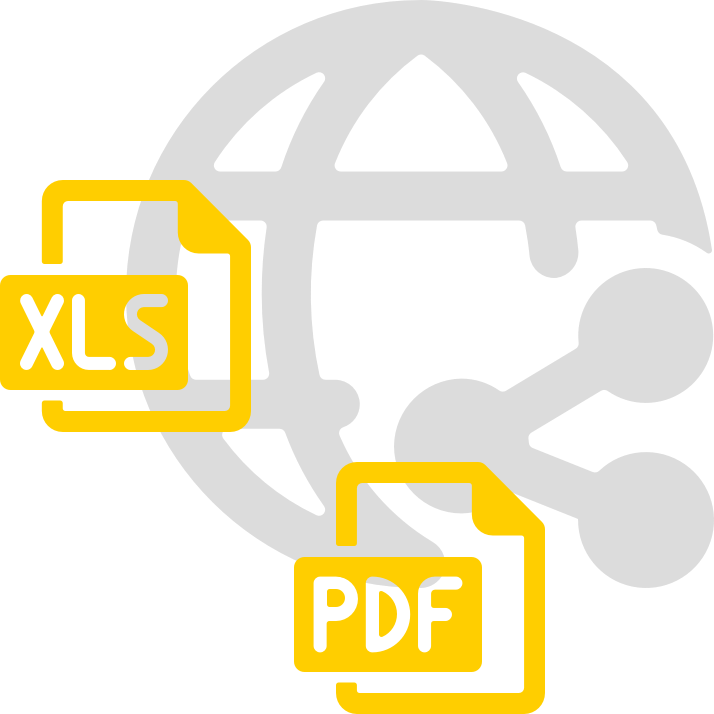
Send your expense report
When you’re ready, hit “Share” to send your PDF or Excel expense report. Your report can be customized in multiple ways, and you can send it to any of the Genius Scan supported destinations (Email, of course, but also Box, Dropbox, Google Drive, Microsoft OneDrive, …). Whatever fits your accounting needs.
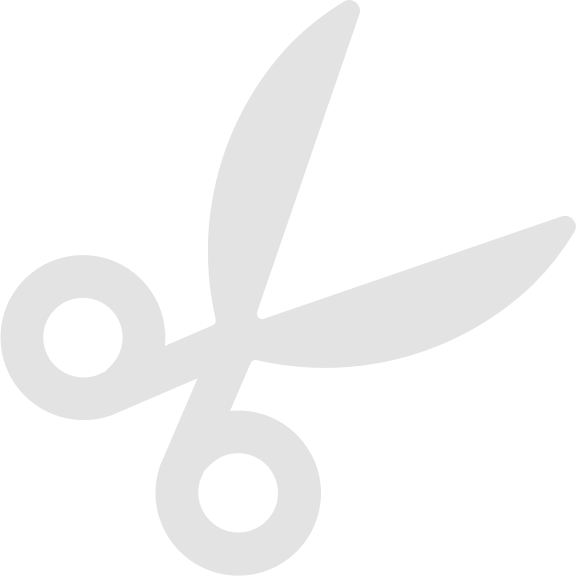 but we have you covered.
but we have you covered.
There isn’t just one way to create expense reports. For this reason, Genius Scan offers several customizations for your reports to fit your existing flow.
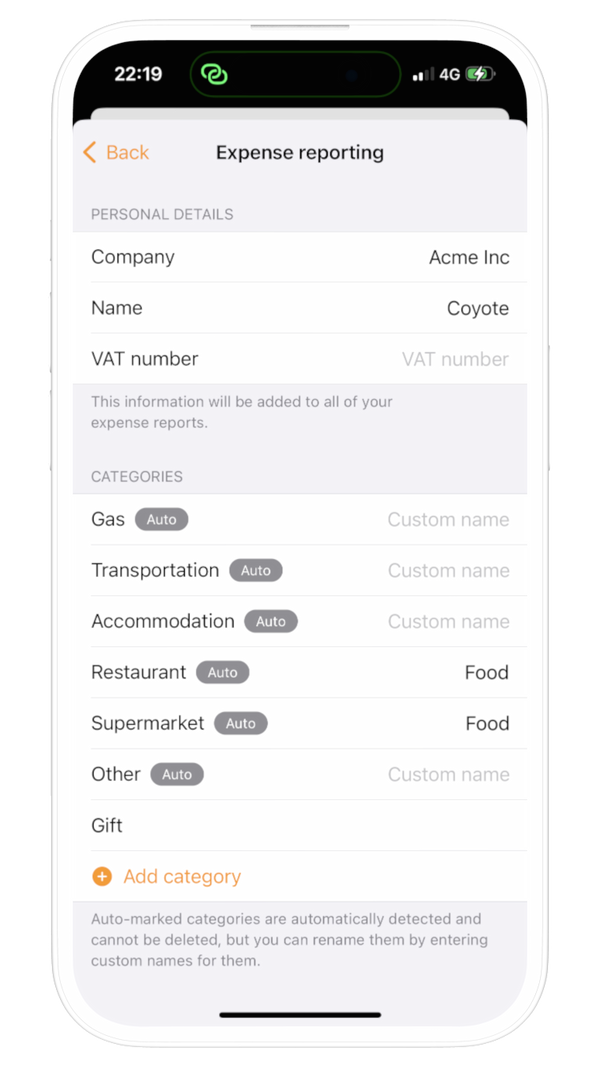
Your accounting department or local regulations may require some additional fields. For instance, in Europe, you must add a VAT column to your expense reports. You can adapt Genius Scan to your needs with just a few toggles.
Genius Scan automatically detects receipt categories such as restaurant, supermarket, accommodation. But you may want food and hotel instead. No problem! That’s something you can customize in the Genius Scan settings.
You currently use a simple but tedious expense reporting system: Excel or PDF expense reports. Genius Scan’s expense reporting feature isn’t a new system to learn. Instead, it’s a tool designed to seamlessly integrate with your existing flow, just saving you time and sparing you from mistakes.
Every month, you send a copy of your expenses to your accountant. With Genius Scan’s expense reporting feature, you can get this tedious task past you in a few minutes. Scan, review, and send.
Every month, you must send your boss a copy of your expenses with a manually-filled Excel file. Choose the Genius Scan way instead: you will save time, be reimbursed faster.
© 2025 The Grizzly Labs. All rights reserved.