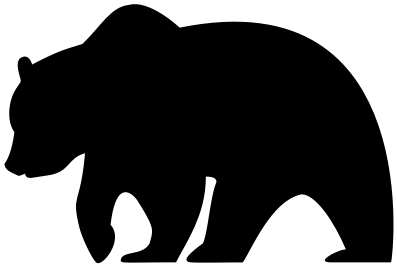 The Grizzly Labs
The Grizzly Labs
It helps users digitize millions of documents on the go every day. Discover how it will help you too!
Save time by scanning on the go. Enable remote work. Empower students.
Your employees are always in the field, collecting important documents from your customers. By scanning them with Genius Scan, you can get those documents to the headquarters instantly.
Genius Scan’s business-grade export options and batch scanning features will save you time.
Your employees are always in the field, collecting important documents from your customers. By scanning them with Genius Scan, you can get those documents to the headquarters instantly.
Genius Scan’s business-grade export options and batch scanning features will save you time.
Explore expense reporting
Have students directly scan and send you their assignments to grade them directly on your tablet.
Your artistic side kicked in: you want to scan a music score or tweet a sketch you’ve just done. Give a try to Genius Scan’s high-resolution scans and flexible export options.
Don’t wait for Spring Cleaning to unclutter. Scan all your mail and important documents. Archive them to your favorite cloud service or back them up with Genius Scan’s Genius Cloud.
Instantly scan documents
Genius Scan smart algorithms automatically detect your document, apply perspective correction and enhance the colors. The output is a crisp, legible document.
Create PDFs
In a couple of taps, your paper document is digitized into a PDF file, looking sharp and clean. A text layer is added for indexing and searching.
You can then add more pages, move pages around, and merge documents together.

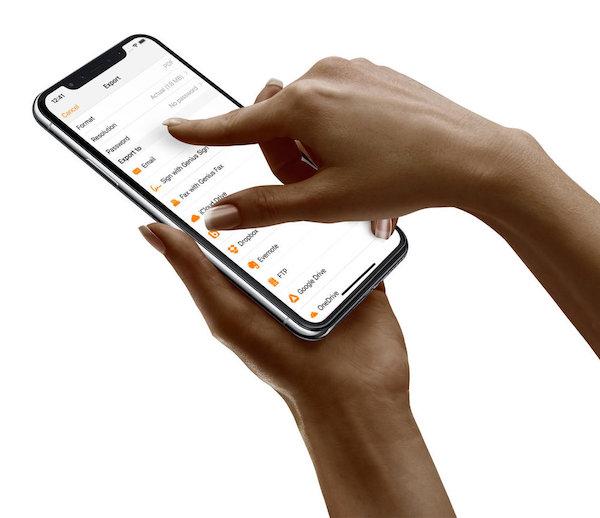
Share your scans
Send your scans wherever you need to thanks to Genius Scan’s extended support for all the major cloud storage services.
Organize like a pro
Archive your documents in Genius Scan, group them with tags, and use the search to quickly find the ones you need.
Optionally, you can subscribe to Genius Cloud to securely back up and sync your scans.
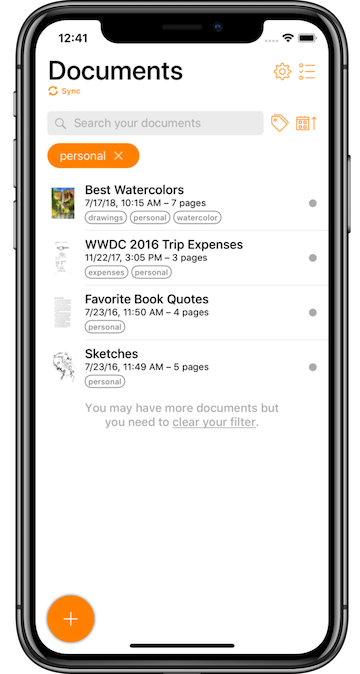
© 2026 The Grizzly Labs. All rights reserved.